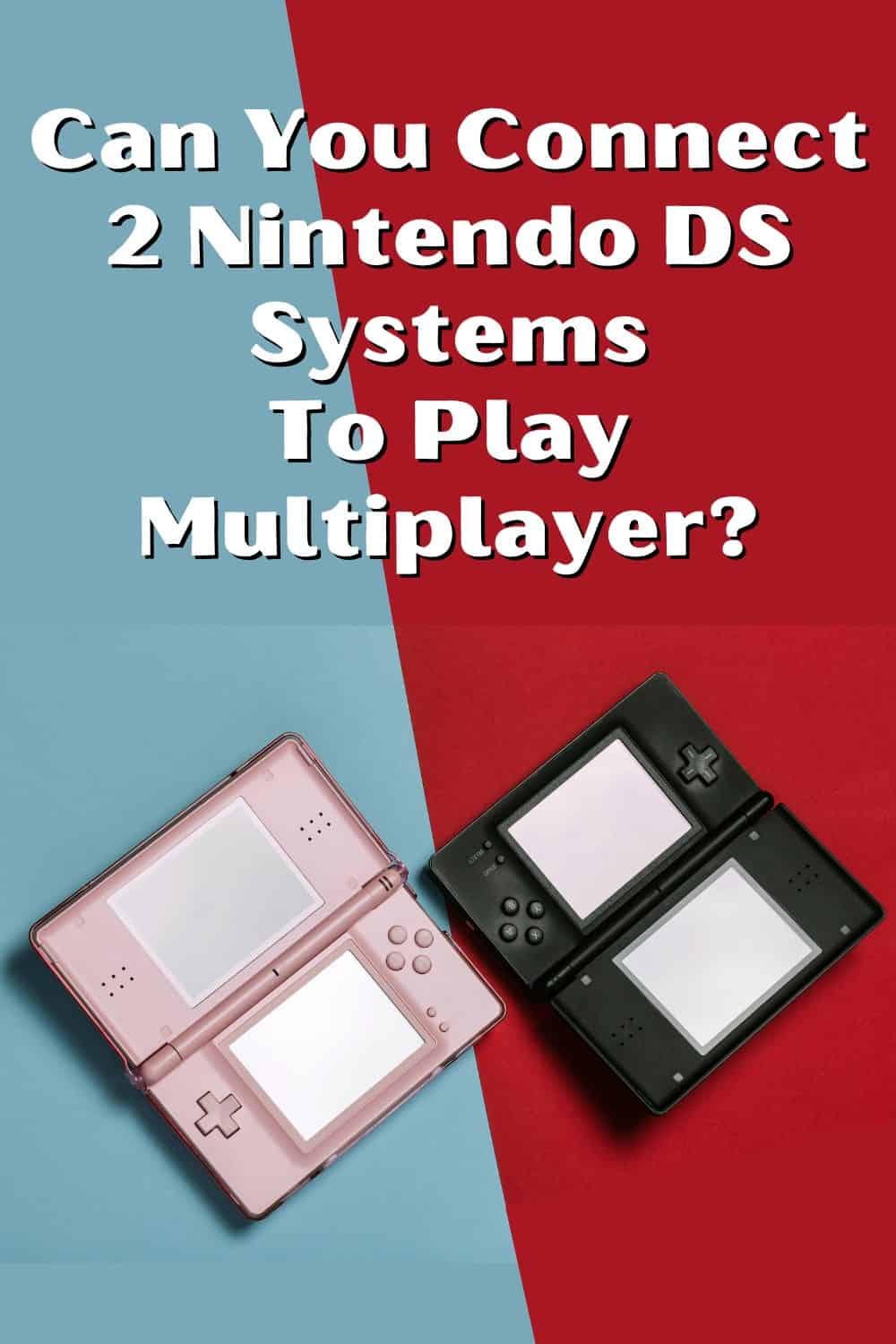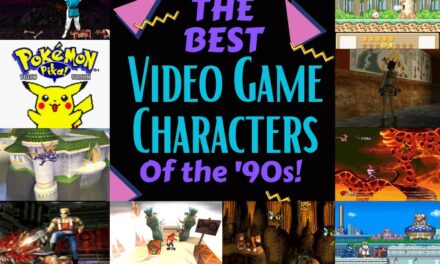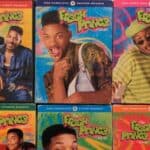Nintendo has always owned the handheld market since the launch of the Nintendo GameBoy in 1989. While many kids didn’t know it at the time but the GB had full multiplayer capability between 2 units and all you needed was a cheap cable.
Fast forward to 2004 with the launch of the DS and we are in a whole new world of gaming. Multiplayer is no longer a feature, it is a requirement. And we want nothing to do with those cumbersome cables.
So can you connect multiple Nintendo DS together? And if so, how?
Let’s find out…
Can You Connect Two Nintendo DS Together?
Yes, you can connect two Nintendo DS systems together and play the same game. With its ability for multiplayer gaming, the Nintendo DS allows up to eight players to enjoy the some games simultaneously.
For example, a group of 8 can have a great time racing in Mario Kart DS. And you know the best part? Thanks to DS Download Play, only one out of the whole group needs a DS game cartridge for everyone to play.
It’s called Download Play, So how does this work?
How Does DS Download Play Work?
The DS Download Play is Nintendo’s feature that allows players to play in a group without using a cartridge in all consoles. To do this, you need a host DS (the console with the game inserted in) and guests (the other consoles).
Simply put, one of the players owns the physical copy of the game while the others are downloading the multiplayer software locally to their consoles for that session.
How To Connect Two Or More Nintendos DS Using DS Download Play
The DS Download Play connection process is very simple and can be easily done in a few steps:
- Make sure the consoles are turned off and insert the game card into the DS game card slot of the host DS
- Turn on the consoles and start the game on the host
- Navigate to the menu using the stylus or keys
- Select the multiplayer mode
- Wait for other players to pop up
- Press “OK” once all of their names appear
Let’s pause for a moment here. Make sure that the other guests are waiting while the host DS is going through this process. When he is done, he should wait for the guests to finish their part of the process.
The other players need to:
- Start the pther DSs and open the main menu
- Tap the DS Download Play icon on the right
- Wait for a moment until the game pops us on the screen
- Select the game and wait for it to download
- Wait for the host to start the game
Does DS Download Play Require an Internet Connection?
No, the DS Download Play does not require an internet connection to play with your friends.
By using this mode, the consoles connect to each other and create a local network of their own without the need for a central hub as a router. When the guest is downloading a game, only the game files needed are transferred from the host to the other guests.
If other data is needed, it may be downloaded as you progress in the levels. It depends on the game how fast this process will go, and how many game files will need to be downloaded.
Since there are limitations with the memory, the downloaded data is deleted after the console is powered off.
To get the best out of DS Download Play, try to keep the consoles within a radius of 30 to 100 feet. However, if you experience problems, try to keep them closer.
Sadly, not every Nintendo DS game will work with only one game card.

What is Nintendo Multi-Card Play?
Multi-Card Play is a way for a friend group to play multiplayer games. This mode is similar to the DS Download Play with the only difference being that every player needs their own game card.
To access this mode, the players need to open the in-game menu of the game they are playing, rather than the Nintendo DS main menu. Here they will see the option to connect your DS to another DS to play the game.
The last thing we need to answer is,
Does The DS Support Online Multiplayer?
Yes. The DS has support for online multiplayer through Nintendo Wi-Fi Connection, an online gaming service created specifically for Nintendo consoles, including the Nintendo DS.
This service, unlike the DS Download Play, allows for much wider multiplayer gameplay. Using Nintendo Wi-Fi Connection, you can connect to other players around the world who are also using the service.
To use this feature, the console needs to be connected to the internet either via a router or a Nintendo Wi-Fi USB Connection. When connected, the player is given a random name called a Friend Code that cannot be removed without deleting the game files.
This service was shut down in 2014, and replaced with the Nintendo Network continuing to serve the same purpose for the newer consoles.
Final Thoughts On Nintendo DS Multiplayer Gaming
With several wireless multiplayer options, the Nintendo DS allows players to choose many different ways to connect to other DSs nearby or around the world.
You can choose the DS Download Play to share a game with friends and save them some money. Or, if everyone owns the game, you can connect with the Multi-Card option and have a smoother experience.
If your friends were out of town and you wanted to play with other people, the Nintendo Wi-Fi Connection was there to connect you to everyone who was up for a game.
I love the Nintendo DS. It’s small, practical, portable, and overall an amazing console for anyone who loves gaming on the go.